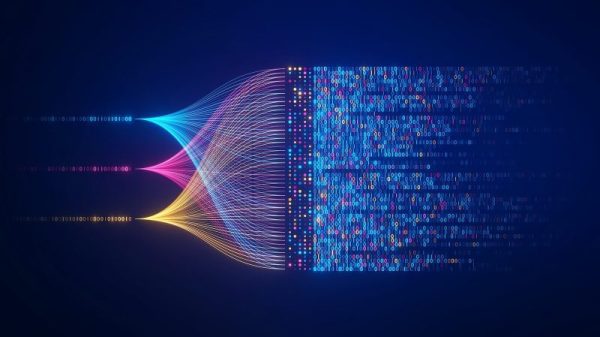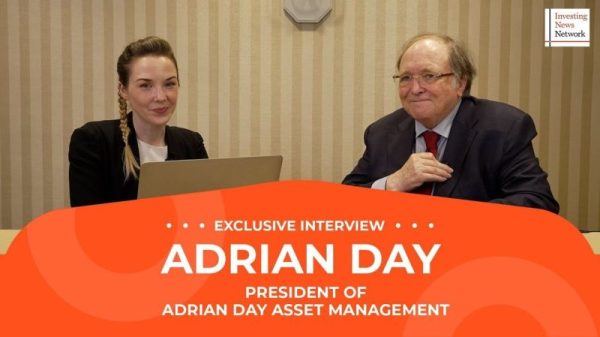In a fast-paced world where technology is an integral part of our lives, smartphones have become an essential tool for staying connected, informed, and entertained. With the increasing size of smartphone screens, using them single-handedly can often be a challenging task for many users. However, there are various tips and tricks that can make it easier to use your phone with just one hand, allowing for increased convenience and efficiency.
1. **Adjust Display Settings**: One simple way to make it easier to use your phone with one hand is by adjusting the display settings. Most smartphones allow users to enable a one-handed mode or reduce the display size, making it easier to reach all corners of the screen with your thumb. By customizing the display settings to suit your preferences, you can optimize your phone for one-handed use.
2. **Utilize Gestures and Shortcuts**: Another effective method to enhance one-handed usability is by utilizing gestures and shortcuts. Many smartphones offer gesture-based navigation systems that allow you to perform various tasks, such as opening apps or navigating menus, with simple swipes or taps. Learning these gestures can significantly improve your overall user experience and make one-handed operation more seamless.
3. **Use a PopSocket or Phone Grip**: To improve grip and stability while using your phone with one hand, consider using a PopSocket or a phone grip attachment. These accessories attach to the back of your phone and provide an ergonomic grip, preventing accidental drops and making it easier to reach all parts of the screen comfortably. Additionally, phone grips can also serve as a kickstand for hands-free use.
4. **Opt for Reachability Features**: Several smartphone manufacturers include reachability features in their devices to facilitate one-handed operation. These features typically involve double-tapping the home button or gesture controls to bring down the screen’s contents, allowing easier access to top elements without stretching your fingers. By exploring and enabling these reachability features, you can navigate your phone more efficiently.
5. **Customize App Layout**: Organizing your apps and widgets strategically can also contribute to improved one-handed usage. Placing frequently-used apps within easy reach of your thumb and minimizing clutter on the home screen can streamline your interactions and minimize the need for constantly readjusting your grip. Consider arranging your apps in a grid pattern or utilizing folders to keep your home screen clean and user-friendly.
6. **Enable Voice Control**: Voice control technology has advanced significantly in recent years, offering a hands-free alternative for operating your smartphone. By enabling voice assistants like Siri, Google Assistant, or Bixby, you can perform a wide range of tasks, such as sending messages, making calls, or setting reminders, using simple voice commands. This functionality can be particularly useful for individuals seeking a hands-free experience or those with limited mobility.
In conclusion, navigating a large-screen smartphone with one hand doesn’t have to be a cumbersome experience. By implementing the aforementioned tips and tricks, you can enhance one-handed usability, increasing your overall comfort and efficiency when using your device. Whether it’s adjusting display settings, utilizing gestures, or incorporating helpful accessories, there are numerous strategies available to make your smartphone more user-friendly and accessible for single-handed use. Experiment with these suggestions to find the right balance that suits your preferences and enjoy a more seamless mobile experience.