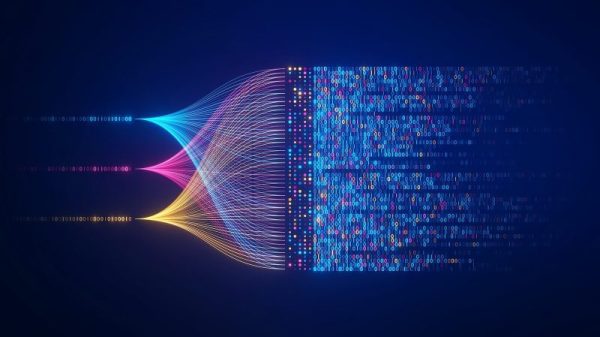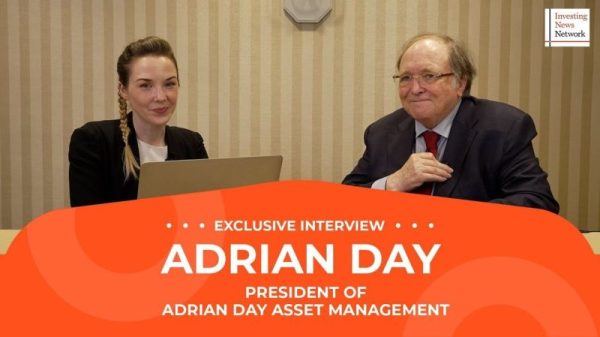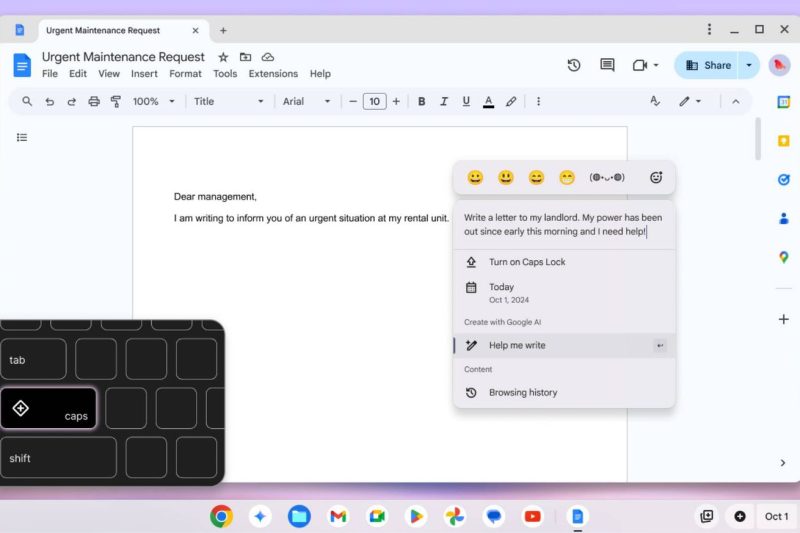Heading 1: Quick Insert Feature Streamlines Workflow Efficiency
The latest update to ChromeOS introduces a revolutionary feature known as Quick Insert, which promises to greatly enhance users’ productivity by streamlining workflow efficiency. With Quick Insert, users can now effortlessly access and insert frequently used items, such as documents, images, and links, into their work seamlessly and conveniently.
This new feature aims to eliminate time-consuming tasks and minimize distractions by providing a user-friendly way to insert essential elements into documents with just a few clicks. Whether you are a student working on a research paper, a professional preparing a presentation, or a content creator collaborating on a project, Quick Insert simplifies the process of embedding various content items into your work.
Heading 2: Focus Mode Enhances Concentration and Productivity
Another noteworthy addition to ChromeOS is the introduction of Focus Mode, designed to enhance concentration and boost productivity by minimizing distractions. Focus Mode empowers users to create a distraction-free environment that enables them to focus solely on their tasks at hand.
By activating Focus Mode, users can customize their workspace to suit their preferences, such as dimming background applications, silencing notifications, or limiting access to specific websites. This tailored approach allows individuals to create an optimal working environment that promotes focus, creativity, and efficiency.
The implementation of Focus Mode underscores ChromeOS’s commitment to providing users with tools that support their cognitive well-being and improve their overall work performance. By prioritizing focus and reducing interruptions, this feature equips users with the means to achieve heightened levels of concentration and productivity.
Heading 3: AI Features Revolutionize User Experience
In its latest update, ChromeOS introduces a suite of cutting-edge AI features that revolutionize the user experience by leveraging artificial intelligence technology to enhance various aspects of the operating system. These AI-powered capabilities are designed to simplify tasks, automate processes, and personalize interactions, making ChromeOS more intuitive and user-friendly than ever before.
One of the standout AI features is the intelligent suggestion tool, which analyzes user behavior and preferences to offer personalized recommendations and shortcuts that streamline workflows. By proactively predicting users’ needs and facilitating quick access to relevant information, this tool facilitates smoother navigation and eliminates unnecessary steps within the operating system.
Additionally, ChromeOS’s AI features encompass advanced voice recognition capabilities, smart context-aware assistance, and predictive text input, all of which contribute to a more efficient and tailored user experience. By harnessing the power of artificial intelligence, ChromeOS not only anticipates users’ needs but also adapts to their patterns and behaviors, showcasing the platform’s commitment to innovation and user empowerment.
In conclusion, the latest update to ChromeOS marks a significant milestone in the evolution of the operating system, introducing groundbreaking features such as Quick Insert, Focus Mode, and AI capabilities that pave the way for enhanced productivity, concentration, and user experience. As ChromeOS continues to push the boundaries of innovation and user-centric design, it positions itself as a leading platform for individuals seeking a seamless and efficient computing experience.